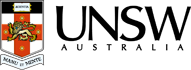Moodle does not create SCORM content. It delivers SCORM content to students and saves data from student interactions with the content. You must first create a SCORM package and then add it to Moodle.
To create a package, you can:
- Hand-code SCORM content using HTML, JavaScript and sometimes SWF files.
- (for non-technical users) Use SCORM authoring software.
For more information about how to create SCORM content, follow this link: Creating SCORM content.
[NOTE: A collection of existing SCORM packages can be found on Moodle.net].
Once you have created a SCORM package, you just need to drag and drop it into Moodle. For a step-by-step guide on how to load a SCORM package to Moodle, follow this link: Add an Activity in Moodle as a SCORM package.
Weight:
-4