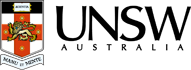You do not need a professional recording studio to be able to recording high-quality audio. Thanks to advances in technology, professional-level audio recording is now within reach. In order to record good quality audio, you need to:
- Choose a good microphone: If you do not have a microphone of your own, a Rode mic is available for use in the UNSW Medicine Media Room, which is located in room 237 in the AGSM Building on the Kensington Campus. In order to get access to this room, you must first complete an orientation session. For details on this, please visit this site: Support for Blended Learning.
- Choose an editing software: Once you have recorded the audio, you will need to edit the files to clean it up. An audio editing software will help you to get rid of any mistakes, improve the sound quality, reduce background audio, etc. We recommend using one of the following: Audacity, Adobe Audition or Garage Band.
For more tips on how to record high quality audio, the following links are recommended:
Weight:
0